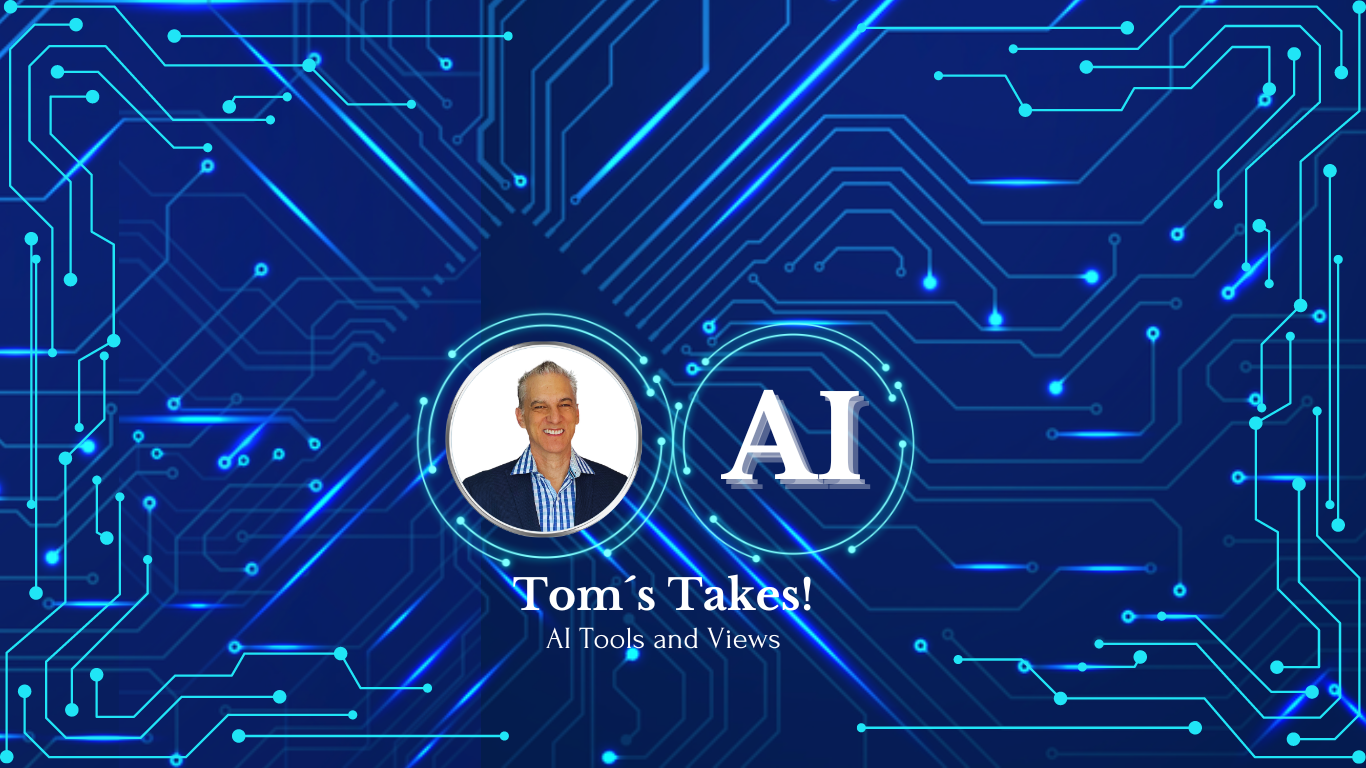
Using AI Chatbots for Teaching
Leveraging the “Big Three” AI Chatbots for Teaching
What do ChatGPT, Microsoft CoPilot, and Google Gemini have in common?
ChatGPT, Copilot, and Gemini all use machine learning and large language models (LLMs) to simulate human-like interactions. They are trained on vast amounts of data to respond to user prompts and can generate content, automate tasks, and provide assistance across a wide range of subjects.
These chatbots were initially limited to text inputs and outputs, but they have evolved to become multimodal, capable of analyzing images, understanding verbal prompts, and even engaging in verbal conversations.
What are the key features of ChatGPT, Microsoft CoPilot, and Google Gemini?
ChatGPT is a multimodal AI chatbot developed by OpenAI that can process text, images, and code inputs and outputs. It can access the internet and includes voice capabilities, allowing users to converse with ChatGPT on their phone using speech input and output. Additionally, ChatGPT can now answer questions about images and generate videos through Sora. OpenAI offers custom versions of ChatGPT called GPTs, which users can create for specific purposes or tasks.
Price: Open AI recently introduced GPT-4o, a new, multimodal version of ChatGPT that is free to all users. According to OpenAI, GPT-4o is twice as fast as GPT-4 Turbo, which was its most advanced GPT model.
ChatGPT Plus costs $20 a month per user and provides access to GPT version 4.0 and GPt-4 Turbo. Plus subscribers often get priority access to newer versions and updates, faster response times and may have access to more advanced features or tools that are not available to free users.
Copilot, formerly known as Bing Chat, is an AI chatbot powered by GPT-4, offering more advanced capabilities than ChatGPT's free version. Copilot can access the internet to provide up-to-date information and even generate images from text prompts. Copilot also offers different conversational styles (Creative, Balanced, Precise).
Price: Copilot is free to use. Copilot Pro costs $20 a month per user and offers faster responses and better image generation. Microsoft 365 with Copilot costs $56.80 per user per month,
Gemini, previously known as Bard, is a family of large language models and AI chatbots that run on Gemini 1.5, Google's latest LLM technology. Gemini offers multimodal capabilities, real-time internet connectivity, and integration with various Google tools and widgets. Depending on the Gemini version, users can access Maps, Workspace, and YouTube widgets.
There are three models for a Pixle phone: Nano, Pro, and Ultra. Google claims that Gemini Ultra is its most capable and largest model for highly-complex tasks.
Price: There is a free limited version of Gemini. A Gemini Advanced subscription costs $19.99 per month. As yet, there is no Google Advanced for Education pricing.
What are the benefits and limitations of ChatGPT, Copilot, and Gemini?
ChatGPT benefits:
Free to use the most advanced model and you don’t need an account | Fast and multimodal — combines text, audio, video | Does a wide range of tasks well | Regularly enhanced with new features, such as the Sora video-generation tool | Voice capabilities on a mobile device | New desktop version | Can analyze images | Integrates with other OpenAI tools like DALL-E3, a generative AI image creator | Offers special features, like GPTs, which enable users to create customized chatbots with no code | Includes various plug-ins, essentially extensions of ChatGPT capabilities | Full-featured mobile apps for both Android and iOS users.
ChatGPT limitations:
Limited tool integration with the free version | Does not provide explicit citations for sources | Writing is relatively bland, with no overt controls to improve its writing | Math abilities are “inconsistent” and prone to errors.
Copilot benefits:
Free Copilot version is powered by the advanced GPT model 4.0 | Copilot Pro users can opt for the even-more advanced GPT model, GPT 4-Turbo | Anyone can use with a free Microsoft account | Offers different conversational styles (Creative, Balanced, Precise) | Precise conversation style typically answers questions correctly | Can generate images from text | Can access the Internet through Bing | Can cite sources | Integrates seamlessly with with Microsoft 365, especially handy for integrating your Microsoft calendar, emails, documents, etc. | Allows for third-party plugins.
Copilot limitations:
Copilot does not use the most advanced GPT model, GPT-4o | Output is limited, so writing long documents, such as an entire unit plan, is not feasible. Based on 250 words per page, the maximum output length of a Copilot response is roughly 820 words | There is no integration with Google Search | Purchasing Copilot with Microsoft 365 integration is expensive.
Gemini benefits:
Works effectively across multimodal types of data | According to reports, Gemini’s LLM is on par with GPT-4 | Connected to the internet, so timely and updated information | Connected to Google Search and various Google apps | Integrated into Google Workspace for Education | Many new updates announced at Google I/O 2024 event | Has quality control features, such as the ability to fact-check responses against online sources | Effective at explanations of complex topics | Unlimited set of responses.
Gemini limitations:
Google is rolling out AI features cautiously, so certain features are not widely available internationally | May updates announced at Google I/O 2024 event may not appear for months | May refuse to respond some of your prompts because of its cautiousness | Gemini in Google Workspace for Education is not widely available | Responses may be less creative than other AI chatbots as it is reluctant to engage in controversial topics.as provided incorrect imagery in certain contexts, perhaps because of a desire to promote racial diversity.
Which AI chatbot should teachers use: ChatGPT, Copilot, and Gemini?
Use ChatGPT if:
You want free access to an AI chatbot with arguably the most advanced LLM in the world.
You want a jack-of-all-trades AI chatbot that responds to most prompts effectively and quickly.
You want an AI chatbot that offers a teaching guide.
You want an AI chatbot that many other teachers use, so you can find educational prompts and teaching strategies online.
You want a human-sounding conversational AI chatbot for discussions, role-playing, etc.
You want an AI chatbot with a user-friendly mobile app and a new desktop app.
You want a multimodal AI chatbot that integrates text, images, and video.
You want an AI chatbot that regularly introduces new features, such as video generation.
Use Copilot if:
You want an AI chatbot that provides sources for generated content.
You want an AI chatbot that provides different conversational styles.
You want an AI chatbot that integrates seamlessly with Microsoft 365 — and you don’t mind paying for it.
You want an AI chatbot that offers a teaching guide.
You don't mind responses limited to about 820 words.
Use Gemini if:
You want a multimodal AI chatbot that works effectively with multiple types of data.
You want an AI chatbot that integrates seamlessly with Google Workspace for Education and various Google apps.
You want an AI chatbot with strong personalized learning capabilities.
You want an AI chatbot with strong safeguards against bias and discriminiation.
You want an AI chatbot offering unlimited responses.
You want an AI chatbot with strong visual capacities.
As AI chatbots continue to evolve and become more sophisticated, their impact on education will only grow. It is essential for educators to stay informed, embrace professional development opportunities, and actively participate in shaping the integration of these technologies into teaching and learning practices.







