
AI Tools for Teacher Grading & Feedback
How to Choose the Right AI Grading Tool
My YouTube video is designed to help school teachers and college instructors choose the right AI grading tool for essays and extended student w. It highlights key considerations, including LMS integration, AI detection, affordability, and more.
AI Grading Guidebook Coming in 2026!
Work With Tom: Onsite & Online
-

Keynote Presentations
One-hour keynote presentation on AI in education — onsite or online — designed for larger groups, such as school faculty and administrators or college instructors.
-

Keynote + Sessions
One-hour featured keynote presentation on AI in education designed for larger groups, plus additional smaller-group sessions — onsite or online
-

Small Group Sessions
Online or hybrid programs designed for small groups, such as department-level teachers, grade-level teachers, and school edtech specialists.
-

Gradescope: Full-Featured System
Gradescope by Turnitin is a versatile application and online platform designed to facilitate the processes of creating, distributing, grading, and analyzing assessments for educators.
——
Features: Gradescope leverages AI to offer an automated grading system that streamlines the assessment process. Gradescope accommodates a wide array of assignment types including PDF, online, programming, and bubble sheet assignments, with students having the option to upload PDFs or photos of their work for evaluation.
Gradescope can also sort student responses into groups and grade them collectively, significantly reducing the time spent on individual assessments. The AI can autonomously categorize answers into groups for certain question types.
Grades can be downloaded swiftly with a simple click or keystroke, and promptly returned to students, expediting the feedback cycle. Gradescope is equipped to handle a variety of assignment types, ranging from extensive projects to quizzes and bubble sheets.
——
Price: Contact for institution pricing. It’s not listed on their website. According to some reports, an institutional basic plan might average around $1 per student per course for the license, but this can vary.
——
Tom’s Take: If you’re looking for an AI grading system that’s both full of features and intuitive, then you should look no further than Gradescope. It’s easy to use and easy to submit student work and it can handle a wide range of grading situations. It also offers a handy regrade option and helps with rubric creation. And if your school or intuition already has a subscription with Turnitin, well it’s a no-brainer.
But if your school or university doesn’t have a subscription, you may be hard-pressed to get it as an individual subscriber. Also, Gradescope does NOT include Turnitin’s feedback counterpart, Feedback Studio. You’ll have to purchase both tools separately.
Therefore, know your grading needs well because they might be met adequately by a an AI grading tool sold directly to educators.
-

Featured Studio: Full-Featured System
Feedback Studio by Turnitin features a vibrant range of feedback and grading tools designed to help teachers deliver efficient and meaningful feedback to students.
——
Features: With Feedback Studio teachers have a comprehensive feedback suite, including drag-and-drop “QuickMarks,” written comments, voice-recorded comments, and automatic grammar checking. Teachers can annotate submitted documents directly on the screen, which includes text highlighting, embedded comments, shared remarks (to address prevalent issues), rubrics (to focus feedback on specific assessment criteria), general comments, and audio feedback.
Feedback Studio also seamlessly integrates with popular Learning Management Systems, such as Canvas, Moodle, Schoology, and Blackboard.
Turnitin is introducing a new Feedback Studio, featuring assignment creation and management upgrades, a smiliarity report, and and grading and feedbak improvements. All “classic” accounts will be upgraded July 15, 2025.
——
Price: Not publicly listed; it’s generally bundled in a Turnitin license. Schools pay based on number of students or submissions. No “teacher-only” pricing exists.
——
Tom’s Take: Feedback Studio's feedback tools make the feedback process fast, easy, and consistent. The interface is easy to navigate, the tools are robust, and, since teachers can work online or use the app, Feedback Studio is readily accessible anywhere, anytime.
Benefits include the ability to customize and re-use comments. Furthermore, teachers can examine data on student performance, and see originality reports during marking. And some users report that using Feedback Studio encourages them to comment more fully than otherwise.
Feedback Studio does NOT include Turnitin’s grading counterpart, Gradescope. Gradescope is ideal for grading bubble sheets and short answers and is a perfect compliment to Feedback Studio. But you’ll have to purchase both tools separately.
That said, it’s hard to find a more versatile, robust, intuitive, and useful essay feedback generator tool than Feedback Studio.
-
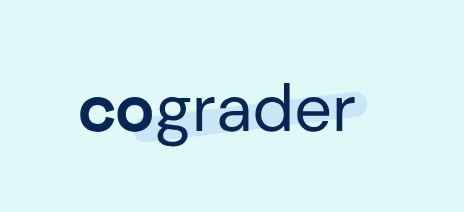
CoGrader: Essays & Extended Writing
CoGrader is a popular AI-guided system for grading student work imported from Google Classroom.
——
Features: CoGrader supports rubric-based grading aligned with state standards or customized criteria set by the teacher.
Teachers can define grading criteria using rubric templates, allowing for consistent evaluation of student work. You can either choose a grading rubric (aligned with standards or custom) or input your criteria. CoGrader’s AI analyzes each student’s work and gives an initial evaluation for each rubric category, often highlighting where in the text it found evidence (or lack thereof) for a criterion.
CoGrader also provides detailed analytics on class performance, enabling teachers to track progress and identify areas needing improvement.
Additionally, it claims to detect instances of AI-generated content like ChatGPT.
CoGrader essentially works like this:
1. CoGrader imports students’ assignments from Google Classroom.
2. Teachers then grade the work and provide feedback. Teachers define grading criteria using rubric templates aligned with state standards or their specific requirements. Cograder analyzes the document to detect instances of ChatGPT usage and provides class data analytics.
Teachers have the final say, allowing adjustments to grades and feedback to ensure personalized attention.
3. Teachers export the reviewed assignments back to Google Classroom.
——
Price: CoGrader offers a free tier and then paid plans. The free version allows grading up to 100 essays per month. A Starter plan around $15/month can raise limits to ~350 essays,
——
Tom’s Take: CoGrader is intuitive and well organized, and a great companion to Google Classroom. Teachers will appreciate its simplicity and seamless integration with the Google ecosystem. But, keep in mind that it needs clear context to be effective.
-

Graded Pro: Essays & Extended Writing
Graded Pro is an AI-powered grading platform that streamlines the assessment process for most subjects, including Mathematics, Sciences, Humanities, English, Computer Science, and Art.
——
Features: Fully integrated with Google Classroom, Graded Pro automatically retrieves student submissions, eliminating manual upload tasks and also allowing teachers and students to continue working in a familiar setting.
Graded Pro also supports a wide range of educational standards, including the US Common Core and Advanced Placement, IB curriculum, UK GCSE and A levels, along with other global academic frameworks.
The platform allows for the addition of custom rubrics or solutions, and teachers can review automated feedback before it is finalized and sent back to students.
Graded Pro grades handwritten work and art submissions in addition to digital documents.
In April 2025 Graded Pro introduced “Version 2” with significant new features: School Accounts - Schools can now invite teachers to join their account, share credits, and centrally manage billing.
Voice and Text Notes - Teachers can now add both voice and text annotations directly onto student work.
Apps - Graded Pro has introduced mobile apps so students can scan their work directly, without needing to upload via Classroom or the web.
Plans to expand LMS support and Android App - iOS Version beyond Google Classroom are underway.
——
Price: Free plan includes 150 credits. Pro: $25/mo for 12,000 credits. School Plan: Custom quote.
——
Tom’s Take: Graded Pro is well organized, intuitive, and efficient and supports all standard file types. It’s a great option for a wide variety of disciplines and standards.
Graded Pro is adding new features regularly and extending its functionality and usefulness. If you teach in the U.S. or the UK, you will find its alignment with standards especially helpful.
Disclaimer: Graded Pro is a sponsor of tomdaccord.com.
-

EssayGrader: Essays & Extended Writing
EssayGrader uses artificial intelligence to generate feedback and score essays based on a grading rubric that can be supplied by the teacher.
——
Features: Essay Grader offers streamline grading and provides detailed, actionable feedback to your studentsand - all in one intuitive interface. All the while, you maintain complete control over your assessments.
EssayGrader can provide feedback on various areas of student work. It offers a wide range of cusomized rubrics that align with state standards like Texas STAAR, Florida BEST and California CCSS.
EssayGrader writes a brief report on each area of focus in a rubric and provides a suggested grade for that area. It will also provide an overall grade for the essay. In addition, EssayGrader includes an error report, which highlights punctuation and grammar errors, an AI-detection report, and it can summarize long essays.
Essay Grader syncs with both Google Classroom and Canvas, two popular LMS, for extra convenience.
Essay Grader provides both an AI Essay Detector and a Plagiarism Detector. Its AI detector can detect AI-generated essays, assess language complexity, and review originality. Its Plagiarism detector can identify copied content across student submissions.
——
Price: The Basic free plan includes 25 essays per month. The Lite plan costs $6.99/month and includes 100 essays per month. The Prp plan costs $14.99/month and costs $14.99/month.
——
Tom’s Take: Essay Grader is an excellent tool and is unveiling Version 3.0, which features student writing performance insights, Class performance insights, plagiarism detection (separate from AI detection), and brand new grading and feedback features.
-

ChatGPT: General AI Tools
ChatGPT is a conversational AI chatbot from OpenAI that can complete many assessment tasks quickly and efficiently.
——
Features: ChatGPT (using the GPT-5.1 Thinking model) can help teachers and instructors analyze student work by breaking down complex responses into smaller, understandable steps, highlighting where reasoning is sound and where it breaks down. It can review open-ended answers, worked solutions, explanations, and even lab reports, then rephrase feedback in different formats (brief comments, rubric-style descriptors, or student-friendly language). ChatGPT can also generate sample solutions and scoring guides, suggest rubric criteria, and propose variants of the same task for retakes, targeted practice, or extension.
For students, ChatGPT can be used as a feedback companion: it can comment on clarity, structure, and reasoning; ask probing questions that nudge revision; and model how to improve a response without simply rewriting it for them. Importantly, version 5.1 can be paired with structured prompts so that feedback remains aligned with instructor expectations and course learning goals.
——
Price: GPT-5.1 is available for free, but limited to about 10 messages every 5 hours. ChatGPT Plus includes GPT-5.1 and higher usage limits. GPT-5.1 is also available to ChatGPT Edu clients.
——
Tom’s Take: Big picture, there are two fundamental choices when it comes to grading student work with AI. One is to opt for a general AI chatbot like ChatGPT, or Google Gemini. The other is to use a dedicated AI grading system, like those listed on this page.
If you’re comfortable creating AI prompts (and working with PDF documents) you should strongly consider using an AI chatbot like ChatGPT for your grading tasks.AI chatbots are more flexible than AI grading systems, and you can upload important contextual documents — such as state standards, writing guides, rubrics, and more — that you may not be able to upload to an AI grader. And you can do all of this for free.
But to leverage ChatGPT effectively, teachers need to create effective prompts. Speciality AI grading tools, on the other hand, offer pre-constructed prompts to simplify the process of generating relevant and appropriate content.
-

EnlightenAI: Essays & Extended Writing
Enlighten AI is a AI teaching assistant created by teachers for grading with a focus on delivering feedback to students quickly and effectively.
——
Features: Enlighten AI syncs with Google Classroom to enable teachers to upload documents and see student responses and then provide feedback generated by Enlighten AI goes directly to students. Instead of writing detailed and time-consuming individualized feedback for each student, the teacher trains Enlighten AI to understand their pedagogical focus and grading scale so that Enlighten AI can take up the bulk of the feedback process.
——
According to Enlighten AI, it takes as little as one example to train Enlighten AI to grade an essay and that it can cut grading time down from 10 minutes to 2 minutes per essay. Teachers then review the feedback generated by Enlighten AI and then send it and a grade to students.
——
Price: Free
——
Tom’s Take: Enlighten AI is well designed to help teachers save time providing feedback on student essays and reports. It lacks several features available in Feedback Studio, but the feedback process is clear and well defined and you can’t beat the price.
Enlighten AI is free for teachers to use and its creators say that there will always be a free version available to teachers. And since so many teachers have embraced Google Classroom to streamline the distribution and grading of student work, Enlighten AI will be a welcome addition at many schools.
In the end, the usefulness of Enlighten AI will depend on the ability of the teacher to train the system quickly and effectively to provide useful and detailed feedback. And that experience may vary greatly from assignment-to-assignment and from user-to-user. In all, Enlighten AI is a great step forward in streamlining the feedback process and saving teachers’ time, while still preserving the teacher-student relationship.
-

Canvas: Full-Featured System
Canvas is popular Learning Management System (LMS) with a wide range of grading and feedback options.
——
Features: Canvas provides an array of assessment features. For one, Canvas provides real-time assessment of student responses during a live class or event. It also can automatically grade student assessments and provide detailed reports Furthermore, Canvas offers analytics dashboards to visualize student assessment results.
More specifically, Canvas offers four different types of quizzes: A graded quiz, practice quiz, graded survey, and ungraded survey. Canvas also offers a SpeedGrader feature, which enables instructors to view and grade student assignment submissions in one place and also accepts a range of document types. Some of these document formats can be marked up for feedback directly within Canvas. So, you can provide feedback to your students on essays and other types of written work. Moreover, teachers can create text, video, and/or audio commentary for students. The Canvas Gradebook stores student results, measuring both letter grades and “course outcomes”.
Canvas also offers MasteryPaths in which a student's score determines their assigned learning path. Score high and a student could be assigned more advanced work, score low and the student might be directed to assignments for content clarification.
——
Price: Canvas is sold to school districts and universities, not directly to teachers. So, check if your school or district has a license.
——
Tom’s Take: I used Canvas for years to instruct and administer online courses and was impressed with its features and flexibility. My students were mostly pleased with its performance as well. In all, it addresses many formative and summative assessment needs.
That said, it takes time to create a well-organized and effective administrative system with Canva and some of the tools can be clunky to use.
-

MagicSchool: AI Teaching Assistant
Designed by a former teacher, MagicSchool is an AI-powered platform that offers over 60 tools to assist educators. Among these tools are a series of assessment offerings for educators.
——
Features: MagicSchool is a wide-ranging AI teacher assistant and among its offerings are tools to assist teachers with assessment. For instance, MagicSchool offers a Rubric Generator as well as a Diagnostic Assessment Generator for multiple-choice diagnostic assessment on any topic.
In addition, its Multiple Choice Quiz Generator can generate a multiple choice quiz and answer key based on any text, and the Reading Quiz Generator can create a multiple-choice reading quiz and answer key based on any text. Other tools include a Student Work Feedback TooI that identifies areas of strength and areas for growth and Text Proofreader Tool can take any text and have it proofread, correcting grammar, spelling, punctuation and adding clarity.
MagicSchool also integrates with LMS platforms like Google Classroom, Canvas, and Schoology.
——
Price: MagicSchool offers limited free features. For unlimited usage and plus features the cost is $8.33/month.
——
Tom’s Take: MagicSchool offers a great range of assessment tools to assist teachers. it’s also extremely popular; as of April 2025, MagicSchool.ai has approximately 2.4 million monthly visits.
Furthemore, students can enter MagicSchool for Students, a platform offering a range of student-facing tools and resources that enable teachers to assess student work while in the platform.
What Teachers Need to Know About AI Grading Tools
Before you join the bandwagon, find out what AI grading tools can and cannot do.
-Tom Daccord
-

Quizizz: Auto-Grading Short Responses
Quizizz is a popular quiz platform designed for K-12 teachers that offers special AI-infused features.
——
Features: With Quizizz, teachers can create create gamified quizzes and interactive lessons and students can access questions and answers on their own devices. Teachers have the option of enabling live or student-paced session sessions.
In 2023 Quizizz introduced Quizizz AI Enhance (beta), a personalized teaching assistant to help teachers customize their Quizizz activities. Quizizz leverages AI to automatically fix spelling mistakes, simplify questions, or translate into another language. Quizizz AI Enhance also includes an option to “convert to real-world scenarios”, for instance showing how a math activity might manifest itself in the real world.
——
Price: Basic free account up to 20 activities. Individual account $3/month. School and District plans by quote only
——
Tom’s Take: Quizizz is great for creating fun and engaging quizzes with memes, music, videos, and animations and it allows you to play live or assign quizzes for self-paced learning.
With Quizizz AI Enhance, the option to convert activities to real-world scenarios is especially intriguing and I’ve been experimenting with different scenarios in Math, Science, and Civics. It’s a unique feature that can help make learning activities more relevant and engaging for students.
-

Quizgecko: Auto-Grading Short Responses
Quizgecko is an AI-driven tool that swiftly transforms any text into quiz questions, flashcards, and notes.
—-
Features: With Quizgecko, teachers can craft a variety of question styles, including multiple-choice, true or false, short essay answers, and fill-in-the-blanks. They can also upload documents in formats like PDFs, DOCs, and PPTs to curate quizzes.
In addition, teachers can set quizzes to match specifications, such as time limits and randomized questions.Beyond this, Quizgecko enhances the learning experience with AI-enhanced features like automatic grading and insightful reports. It’s also easy to share quizzes, and they can be exported in text or csv formats.
Quizgecko also has advanced features to customize the question type, level, and language of various quiz questions.
——
Price: The free plan includes 3 quizzes a month. The premium Educator plan is $79/year and features unlimited quizzes.
——
Tom’s Take: Quizgecko is a great option for creating and grading quizzes and offers innovative AI features not seen in Kahoot or Quizizz. For instance, Quizgecko can transform a webpage, or a YouTube video into a quiz or assessment. In addition, Quizgecko not only grades short-answer questions, but offers suggestions on how to improve and attain a higher score. And AI-powered feedback can help learners understand their mistakes. In all, Quizgecko offers some impressive and advanced features into quiz generation, scoring, and feedback.
-

Smodin: Essays & Extended Writing
Smodin’s AI Grader uses artificial intelligence to grade essays based on plagiarism detection, grammar checking, readability analysis, and content evaluation. It is geared to students and educators.
——
Features: AI Grader can grade short-answer questions and longer forms of writing such as essays and reports. It can also provide feedback and comments on the student’s work, highlighting the errors and suggestions. It provides suggestions on how to make the essay writing more effective and checks the essay for plagiarism, readability, word count, vocabulary, and tone.
Smodin provides an AI paragraph rewriter, plagiarism and AI content detection tools, and a citation machine that automatically generates citations in MLA and APA formats. Smodin also offers a multilingual grammar checker that can check grammatical errors in 30+ content types, including essays, letters, legal documents, and blogs.
——
Price: $0.02 per word for grammar checking, readability analysis, and content evaluation. $0.01 per word for plagiarism detection. (So, 100 essays of 500 words each would cost $100. ) But, It has a limited number of writing credits per month.
——
Tom’s Take: AI Grader helps provide robust and effective feedback on student work. It offers a comprehensive analysis of your essay’s quality, with detailed feedback and suggestions.
But it has a limited number of writing credits per month, which means you can only grade a certain number of essays. It also has a character limit of 12,000 per text rewrite or plagiarism check.
-

Timely Grader: Essays & Extended Writing
TimelyGrader is an AI grading and feedback platform that streamlines the entire grading process from rubric creation to grade pass back to the LMS.
——
Features: Timely Grader offer robust AI-assisted grading capabilities for various types of assessments such as essays, term papers, and reports. It also provides instructors with explanations and reasoning for each grading suggestion so they can validate the AI's suggestions. At the same time, it provides instructors with first-pass feedback for each student submission.
Timely Grader also has feedback tools for students where they can instantly generate feedback on their drafts to enable formative learning. Instructors have full edit capabilities and transparency. Students have a say at our table and are regularly consulted.
Timely Grader also has a built-in rubric generator that will help instructors create an AI-friendly rubric. Timely Grader also integrates with Canvas and D2L. This allows for pulling of student submissions and syncing directly into instructor workflows such as grade and feedback pass back to the SpeedGrader.
——
Pricing: Free for individual instructors. But LMS integration requires a “pilot-level” contract. Institutions and schools are charged at the pilot level.
——
Tom’s Take: Timely Grader is well designed, intituitve, and integrates seamlessly with Canvas. It has an excellent range of features, including instant feedback tools and a rubric generator.
-

Eduaide: AI Teaching Assistant
Created by ex-teachers, Eduaide is a powerful AI-driven teaching assistant with over 100 educational resources, including assessment tools.
——
Features: Eduaide helps teachers create lesson plans, teaching resources, assignment feedback, assessments, and more.
To burnish its lesson plans offerings, Eduaide offers “lesson seeds”, which include lesson rubrics, engagement activities, quizzes, worksheets, slides, and more.
Its Feedbot option enables teachers to paste in the students work and receive feedback based on various categories — including custom feedback based on your own rubric. In its Assessment category teachers can input a teaching objective or standards based information and Eduaide will generate various types of questions, such as Multiple Choice and Fill-in-Blank.
——
Price: Eduaide offers 15 free generations a month. For unlimited access to all tools and resources you’ll pay $5.99/month.
——
Tom’s Take: Eduaide is a flexible and wide-ranging lesson planning and summative assessment tool. However, unlike like MagicSchool, Eduaide does not provide student-facing tools, and cannot be used for formative assessment.
-

ClassCompanion: Essays & Extended Writing
Class Companion is an AI-powered tool that helps teachers assess student writing and provides real-time feedback on student writing. Teachers craft assignments, students submit their work, and the AI provides feedback, suggestions, hints and more.
——
Features: Class Companion enables teachers to identify areas where students need improvement and provide targeted feedback. The tool provides feedback on the clarity and coherence of student writing, helping teachers identify areas where students need to improve their writing skills. It can be used to grade assignments, track student progress, and generate reports. It supports all subjects that have written assignments, including AP level classes.
Students must be invited by their teacher to access Class Companion, via a unique link or by sending an email invitation.
——
Price: Free for teachers
——
Tom’s Take: Class Companion has a great range of features for grading essays, providing feedback, and unlocking insights. It aids teachers through the entire process of creating assignments, distributing assignments, creating rubrics, and more.
Class Companion has reportedly been funded $14 million, with investments from the OpenAI Startup Fund and notable angel investors. So, we should see improvements in the months ahead.
-

Formative (GoFormative): Auto-Grading
Formative is a long-time assessment platform that allows for various auto-graded question types.
——
Features: Formative includes a variety of auto-graded question types, including multiple-choice, true/false, matching, and fill-in-the-blank. Its "show your work" question type even allows students to draw or write out their work and have it graded by the teacher.
Formative also enables a teacher to transform a PDF or Google Doc into an auto-graded quiz. It also facilitates built-in questions in slides, YouTube videos and purports to detect if students copy and paste work. Formative leverages AI to intelligently group similar student responses for teachers to grade at once. It also learns from teacher scoring to provide suggested scores for future responses.
——
Price: The basic plan is free and includes unlimited lessons, assignments, and assessments, but does not include grading and feedback tools. The (“Silver”) costs $15 a month and includes unlimited lessons, assignments, and assessments, advanced question types.
——
Tom’s Take: Over the years, I have greatly benefited from the "Upload & Transform" featureandthe ability to see student responses in real-time. It enables teachers to identify students who may be falling behind, or perhaps going too fast. Last year, Newsela, a leading K-12 instructional content platform, acquired Formative, combining Formative's assessment activities with Newsela's excellent content
-

Zipgrade: Auto-Grading Short Responses
Zipgrade is a grading app that allows teachers to scan and grade multiple-choice tests using their mobile devices.
——
Features: With Zipgrade, teachers can print their own answer sheets, create custom keys, view item analysis, export results to CSV or PDF files, and share reports with students and parents.
Teachers can use their smartphone or tablet camera to scan the answer sheets and can also scan multiple answer sheets at once. Teachers can see the scores and grades of each student as soon as they scan the answer sheets. They can also review the answers, mark them as correct or incorrect, or add comments or notes. Teachers can see the distribution of scores and grades, the difficulty level of each question, the percentage of correct answers, and more.
Teachers can export the results to CSV or PDF files, or upload them to Google Drive or Dropbox. They can also email or print the reports, or share them with students and parents via QR codes or web links.
——
Price: It’s only $6.99 for a year of unlimited scanning. The free plan has a limit of 100 papers per month.
——
Tom’s Take: ZipGrade will grade multiple choice tests you quickly. It’s intuitive, accurate, and relatively cheap. It gets 4+ stars on the App Store, though the reviews are from years back.
But it does little beyond multiple-choice grading, so its features pale in comparison to many other AI grading platforms.
-

Brisk Teaching: AI Teaching Assistant
Brisk Teaching is a Chrome extension that integrates with Google Workspace, streamlining lesson planning and student feedback.
——
Features: Brisk Teaching provides robust assessment tools, enabling educators to create quizzes, tests, and formative assessments that accurately measure student understanding and progress.
One of the standout features of Brisk Teaching is its Targeted Feedback tool, which allows teachers to provide precise, rubric-aligned comments directly on student documents. This tool streamlines the feedback process, helping educators guide students effectively by highlighting specific areas for improvement and offering constructive suggestions.
Additionally, Brisk supports various feedback methods, including "Glows & Grows," rubric criteria, and next steps, ensuring that feedback is comprehensive and actionable. Additionally,
——
Price: Brisk Teaching is free for teachers to use, for 14 days. Teachers interested in 45 days of additional access to Brisk's Premium features can join Brisk's AI Professional Community. Its Grading tools is a paid option.
——
Tom's Take: Brisk Teaching has evolved from a feedback generator to a comprehensive teaching assistant with over 30 tools, though only 20 are free. Brisk Teaching’s main advantage is seamless integration with Google's educational suite.
While highly beneficial for Google-centric teachers, those outside this ecosystem might find it less useful. Also, the Targeted Feedback tool is only available to teachers with a premium account and teachers cannot buy a premium version; it's only sold to schools and universities.
-

Socrative: Auto-Grading Short Responses
Socrative is a long-standing student response system that supports auto-grading of multiple-choice, true/false, and short answer questions.
——
Features: Teachers can create quizzes and launch them in real-time, with student responses graded automatically. Socrative's AI provides instant feedback and generates reports to help teachers identify areas where students are struggling.
The platform also allows teachers to create exit tickets, short, targeted assessments that gauge student understanding at the end of a lesson. Socrative's AI-powered analytics provide teachers with valuable insights into student performance, identifying areas where students excel and where they may need additional support.
——
Price: The free Plan accommodates up to 50 students and 5 quizzes. Socrative Pro for K-12 teachers costs $89.99/year to access unlimited quiz creation and launch multiple activities.
——
Tom’s Take: I’ve used Socrative for years, both as a classroom teacher and a consultant, and Socrative has a great assortment of features for both formative and summative assessment.I’ve used Socrative mostly for its formative assessment tools and its gamification. The Space Race game in particular is a blast, and great for cooperative teamwork. Yet, the Space Race does not provide the ability to assess individual performance and, overall, I feel that Formative provides deeper student analytics from quizzes.
-

Kangaroo AI: Essays & Extended Writing
Kangaroo AI is a new AI-powered grading platform in beta mode that offers instant grading
——
Features: Kangaroo AI offers instant grading, significantly reducing the time teachers spend on manual grading while and maintaining consistency in grading standards. Teachers can upload customizable rubrics tailored to specific assignment criteria or learning goals, ensuring a personalized grading experience. The platform also includes 24/7 support through RooChat, a friendly AI teacher assistant, and operates on a secure platform, ensuring data safety and confidentiality.
The tool features an AI plagiarism checker that automatically detects the percentage of AI-generated plagiarism, helping uphold academic integrity. Additionally, it generates constructive feedback on writing style, grammar, and argument structure, assisting students in improving their writing skills. The platform's ease of use and seamless integration with existing educational tools further enhance its efficiency and effectiveness in the classroom.
Applications include enhancing remote learning with high-quality AI feedback, preparing students for standardized writing tests, and facilitating writing workshops with instant, actionable critiques.
Teachers can start by signing up for a free account, uploading student essays, customizing rubrics, and reviewing automated suggestions to provide personalized feedback, making AI Essay Grader a comprehensive tool for modern education.
Price: Free trial.
-

AI Essay Grader: Essays & Extended Writing
AI Essay Grader uses AI-powered feedback and scoring to streamline the essay grading process for educators.
——
Features: AI Essay Grader generates automated feedback on student essays, focusing on areas such as grammar, coherence, and structure. It allows educators to align grading with specific rubrics, ensuring consistency and adherence to assessment standards. It also supports all common essay formats (DOC, PDF, TXT)
AI Essay Grader also supports grading multiple essays simultaneously and is designed with a straightforward interface, making it accessible for educators with varying levels of tech proficiency. Export feedback as PDFs, emails, or links that you can share directly with students.
LMS integration with Canvas or Google Classroom is available, but only with a Pro account.
——
Price: You can grade up to 5 essays for free. It costs $7.99/month to grade up to 25 essays per month and $17.99/month to grade up to 250 essays. If you want LMS integration (Canvas, Google Classroom) that costs $14.99/month, but you can grade up to 500 essays.
—-
Tom’s Take: AI Essay Grader offers a straightforward process for grading student essays. Yet, it lacks some of the advanced integrations and functionalities found in similar tools.
Tom’s Suggested Resources
How to Teach With AI: A Teacher’s Guide to Grading Student Work With AI - Tom Daccord
A Teacher’s Guide to Grading with AI (Video) - Tom Daccord
The Evolution of Education: How AI is Reshaping Grading - The Princeton Review
Can AI Help Teachers With Grading? - EdSurge
Navigating the New Frontier: AI-Driven Assessment of Student Writing - Tom Daccord
5 Tips for Grading Student Writing with AI - Tom Daccord
Cheating Fears Over Chatbots Were Overblown, New Research Suggests - New York Times
Plagiarism Detection Tools Offer a False Sense of Accuracy - The MarkUp
Making Sense of AI & ChatGPT in Education - Tom Daccord & EdTechTeacher
From Fear to Fascination: Adapting to ChatGPT in Education - Tom Daccord
Artificial intelligence is already changing how teachers teach - Washington Post






